Hello there! It’s been a little over half a month since I embarked on my journey to build my own website. Today, I’m sharing a rather extensive blog post, filled with my personal experiences to help you dodge those pesky pitfalls. So, I hope you’ll bear with me as I dive into the details. Of course, I’ll be using headings to break up the content, allowing you to skip to the parts that interest you the most.
Do I have a technical background?
Not at all. Despite my previous role in product operations at an internet company, web development was entirely foreign to me. I had zero technical background. Before diving into building my website, I scoured YouTube for tutorials to grasp the basics of web development.
There are two main approaches to building a website: coding it from scratch, which is time-consuming and requires learning to write code, or using a platform like WordPress, which also requires a domain and hosting.
I opted for the latter, choosing Hostinger for its all-in-one package of domain, hosting, and WordPress functionality. With countless templates available, it’s a plug-and-play approach to website building that even a tech novice like me can handle with ease.

What are the essential components of a website?
WordPress + domain + web hosting. Let’s break it down:
- WordPress: The platform that powers your website, known for its flexibility and ease of use.
- Domain: Your website’s address on the internet, like a home address for your online presence.
- Web Hosting: The service that allows your website to be accessed online, storing your site’s files and making them available to the world.

How to pick the right domain?
Choose something memorable and ensure it’s not already taken. I initially wanted ‘insightpath’, but it was already claimed. So, always check for availability before settling on a domain.
I eventually chose ‘ForeseePath’, which aligns with my website’s theme. I aim to provide insights into future trends, emphasizing foresight and helping my followers grow both personally and professionally. Other considerations include avoiding numbers or hyphens that can confuse visitors, and considering a domain that is brandable and scalable for future expansion.
How to select a website template?
The guiding principle is to choose one that fits your website’s tone. With WordPress, you’re spoiled for choice, which can be overwhelming. I spent a considerable amount of time selecting a template and even changed my site’s theme after writing a few blogs. Remember, changing a template won’t affect your published content.

It’s mostly a matter of personal preference, but also consider the style that appeals to your target audience. Think of it like choosing clothes for your website—there are countless options, but you want to pick the outfit that best represents your brand’s personality.
Can I customize colors, fonts, and other elements after choosing a template?
Absolutely! You can customize everything from color schemes to fonts and functional blocks. A template provides a framework, but the specifics are up to you. It’s like building with LEGO blocks; you have the freedom to create whatever you envision. You can also install various AI plugins for added convenience, making your website smarter and more interactive.
Is WordPress user-friendly?
It’s decent and the best among the options available. Some features might take a while to locate, but once you get the hang of it by exploring, it becomes quite manageable. If WordPress isn’t user-friendly, I’m not sure what is, given that I researched extensively and found it to be the best choice. Here’s hoping WordPress continues to evolve and become even more user-friendly.
Is Hostinger completely free?
No, the WordPress integration is essentially free (with some pro features available for a fee, but the free version is more than sufficient for building your website without extra costs). Hostinger offers a discount if you use a referral code or link. You can use this link to get a 20% discount with my referral link below. This offer isn’t available if you sign up directly. If you’re looking for a discount, this link is your ticket. I chose the Premium Web Hosting plan, which includes Free SSL (crucial for security and trust, ensuring your site’s data is encrypted and visitors feel secure) and a Free Domain… Choose a plan that suits your needs.
What about SEO? Isn’t that crucial for my website’s visibility?
You’ve hit the nail on the head! SEO is key to making your site visible. Fortunately, Hostinger makes it a breeze with plugins like Google Site Kit. This handy tool wraps up Search Console and Analytics, giving you the lowdown on how users find and interact with your site.

Armed with these insights, you can tweak your content to climb search ranks and draw in more visitors. So, while SEO can be tricky, Hostinger‘s got your back, making it simpler to boost your site’s presence and keep it ahead of the pack.
How do I keep my site secure and protected?
Great question! Keeping your website secure should be a top priority. With Hostinger, you’re in good hands. They offer Free SSL certificates, which is a big deal. SSL isn’t just a buzzword—it’s your first line of defense against cyber threats.
An SSL certificate encrypts data between your server and your visitors, keeping sensitive information like credit card details and login credentials under lock and key. It’s also a trust signal to your users; when they see that padlock icon in their browser, they know their data is safe with you.
What about updates and maintenance?
Websites aren’t set-it-and-forget-it endeavors. They require regular maintenance to keep them running smoothly. This includes updating your content and themes, as well as monitoring for any technical issues. Set aside time each month to review your site and ensure everything is in tip-top shape.
Building a website is indeed a journey filled with learning curves and ‘a-ha’ moments. It’s okay to feel overwhelmed at times – that’s part of the process. But with each step you take, you’re gaining valuable skills and moving closer to creating a site that you can be proud of. I was able to build my website in a short amount of time, and I believe in you – you can do it too! Remember, the web is your oyster – go out there and make it shine! With the right tools and a bit of perseverance, there’s no limit to what you can achieve. So, let’s get started on making your online presence sparkle!



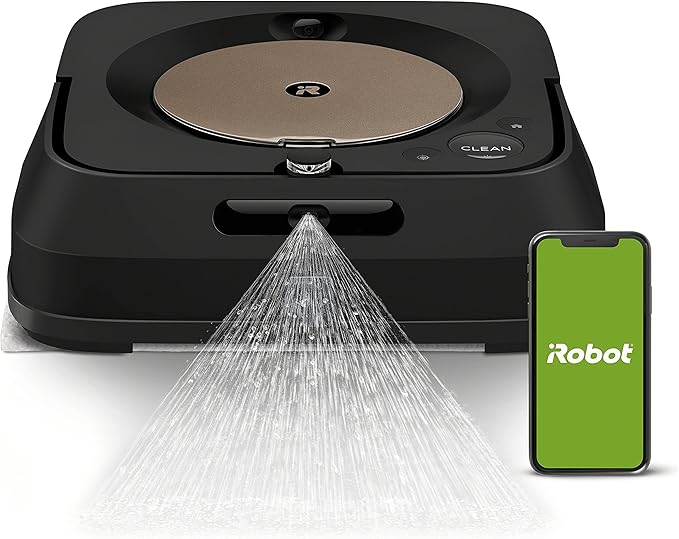




Leave a Reply